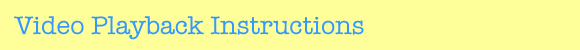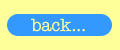For optimal downloading and viewing do the following:
Right-click the appropriate link below and select "Save Target As..." or "Download linked file as..." from the menu that appears. Save the video file to your desktop so that you can locate it easily
A Beautiful Day 1.11.05 (QuickTime, 6.1Mb)
Head 1.11.05 (QuickTime, 7.42Mb)
Once the file is downloaded, set your screen resolution to 800 x 600.
Windows users: simply right-click on the Windows desktop and select "Properties" from the menu that appears. In the Properties window there is a tab titled "Settings." At the bottom of the Settings tab is a sliding bar. Move the slider to the left until the display reads "800 x 600." Select "Apply" at the bottom of the Properties window and then select "OK." Find the video file on your desktop and then you are ready to see "moving pictures" of Baby Flynn!
Apple OS X users likely know how to adjust screen resolution, but just in case, find the Monitors icon in the upper right-hand corner of your screen. Select the icon and choose 800 x 600 resolution (or something very close) from the menu that appears. If the 800 x 600 option is not available, choose the "Displays Preferences" option from the Monitors icon menu or from the System Preferences application and select the 800 x 600 option from the list that appears.
These video files require the QuickTime Player. If QuickTime is not installed
on your computer, you can download it for FREE by clicking the QuickTime
logo
![]()